Imagine this scenario: You’re sitting in a crowded coffee shop, sipping your latte while browsing the web on your Android phone. You’re shopping for gifts, reading personal articles, and perhaps researching a surprise party for a friend. You’re careful, though—everything you do is in “Incognito Mode.” You lean back in your chair, confident that once you close the browser, all of that information will be wiped away, safe from prying eyes. But suddenly, a gnawing question arises: “Is my incognito history gone? What if someone, somehow, could view it?”
That feeling of unease is something many Android users experience at some point. The idea that a “private” browsing session might not be so private leads to a world of questions about incognito mode, its functionality, and whether there are ways for someone else to view your browsing history—even when it’s supposed to be hidden. In this article, we’ll delve deep into how incognito mode works, common misconceptions, the potential methods of retrieving incognito browsing history on an Android phone, and the importance of digital privacy in today’s connected world.
What is Incognito Mode?
Incognito Mode, or Private Browsing, is a feature offered by popular web browsers like Google Chrome, Mozilla Firefox, and others. This mode creates a temporary browsing session where your browsing history, cookies, and site data are not saved after you close the window. However, it’s important to note that incognito mode does not make you invisible on the internet.
A common misconception is that incognito mode provides complete anonymity. While the browser doesn’t save your browsing history or cookies, certain entities can still track your activities. According to a study by DuckDuckGo (2019), 76% of Americans incorrectly believe that using incognito mode prevents tracking by websites or internet service providers (ISPs). This lack of understanding can lead users to believe their browsing history is completely hidden, when in fact, it’s not.
How Does Incognito Mode Work?
When you open an incognito window, your browser starts a fresh session. This means:
- No history is saved: Once you close the session, your visited sites don’t appear in the regular browsing history.
- No cookies or site data: Websites can’t remember your login details or preferences after the session ends.
- No autofill information: Passwords or form data won’t be stored.
While incognito mode prevents local storage of browsing data, your online activities can still be seen by your ISP, network administrators, or websites (through techniques such as tracking pixels, fingerprinting, or IP logging). This was emphasized by a study published by Princeton University (2020), which found that 72% of popular websites continue to track users in private browsing mode.
Can You View Incognito History on Android?
Technically, incognito mode on browsers like Chrome for Android prevents you from viewing history in the traditional sense—there’s no “private browsing history” section. Once you close the incognito tabs, that data is supposed to vanish from your device. But does that mean it’s completely inaccessible?
- System-Level Access: While the Android system doesn’t directly store incognito history in a way that users can easily retrieve it, data is still exchanged and cached temporarily on a deeper level. Log files, DNS cache, or router logs might still contain traces of your browsing. This is because when you visit a website, the DNS (Domain Name System) queries your phone performs to resolve the website’s IP address may be stored on the router level or by your ISP.
- Third-Party Monitoring Software: Certain monitoring or parental control apps, such as mSpy or FlexiSpy, can track browsing activities, even in incognito mode. These apps work by monitoring all internet traffic on a device, not relying solely on browser history logs. According to a report from Cybersecurity Ventures (2021), the global market for parental control apps is expected to reach $4.3 billion by 2026, reflecting an increasing concern over monitoring internet activity.
- ISP or Network Admin Tracking: If you’re browsing on a network controlled by an administrator (such as in a workplace or university setting), they could still potentially see your browsing history. This is because incognito mode doesn’t encrypt your traffic—it merely hides it from your local device.
- Google Account Sync: If you’re logged into your Google account while in incognito mode, certain activities might still be synced with your Google account. For example, if you download files or bookmarks, these actions may be logged. Google admitted in a lawsuit (Brown et al. v. Google LLC, 2021) that even in incognito mode, data collection from users’ browsing habits still occurs—highlighting just how tricky it is to maintain complete privacy online.
How to Check for Traces of Incognito Browsing on Android?
If you’re genuinely interested in finding out whether traces of incognito browsing history exist on an Android phone, it’s technically difficult without specialized tools. However, there are some methods people might explore:
- DNS Cache: The DNS cache stores the IP addresses of websites you’ve visited. By accessing the cache, someone with technical skills could potentially see which websites were visited during an incognito session. This can be done using terminal commands or specific apps designed to retrieve DNS logs.
- Router Logs: If you’re using a Wi-Fi network, your router may store logs of websites visited, even if they were accessed in incognito mode. If someone has access to the router’s admin settings, they could retrieve this information.
- Third-Party Apps: As mentioned earlier, apps like mSpy or FlexiSpy can track internet activity, regardless of whether it’s done in incognito mode. This software is often used by parents, employers, or even malicious actors to monitor internet use on Android devices.
While it might seem like incognito mode offers a private browsing experience, there are several layers through which your activities can still be uncovered, especially with the right tools or under certain conditions.
The Importance of Digital Privacy
In today’s hyperconnected world, privacy is more than just a preference—it’s a necessity. According to a Pew Research study (2020), 81% of Americans feel they have little or no control over the data collected by companies. This highlights the growing concern around data privacy and how individuals are vulnerable to tracking, even when they believe they are protecting themselves.
The lesson to learn is that incognito mode is not a silver bullet for online privacy. It’s simply a tool designed to prevent local tracking on your device. True anonymity requires more comprehensive measures, such as using a VPN, employing encrypted communication tools, or utilizing privacy-focused browsers like Tor.
Conclusion
While the allure of incognito mode is the promise of temporary anonymity, the reality is more complicated. On an Android phone, while your browsing history won’t be saved locally, there are still numerous ways for tech-savvy individuals, organizations, or software to uncover your online activities. Whether it’s through DNS cache, third-party apps, or network logs, incognito mode isn’t as private as it seems.
As technology continues to evolve, so do the tools used for monitoring and tracking. Understanding how incognito mode works—and its limitations—is crucial in maintaining control over your digital privacy. And as the digital world becomes even more entwined with our personal lives, the need for more robust privacy solutions has never been more critical.
You may also read
melli monaco height
crypto30x.com